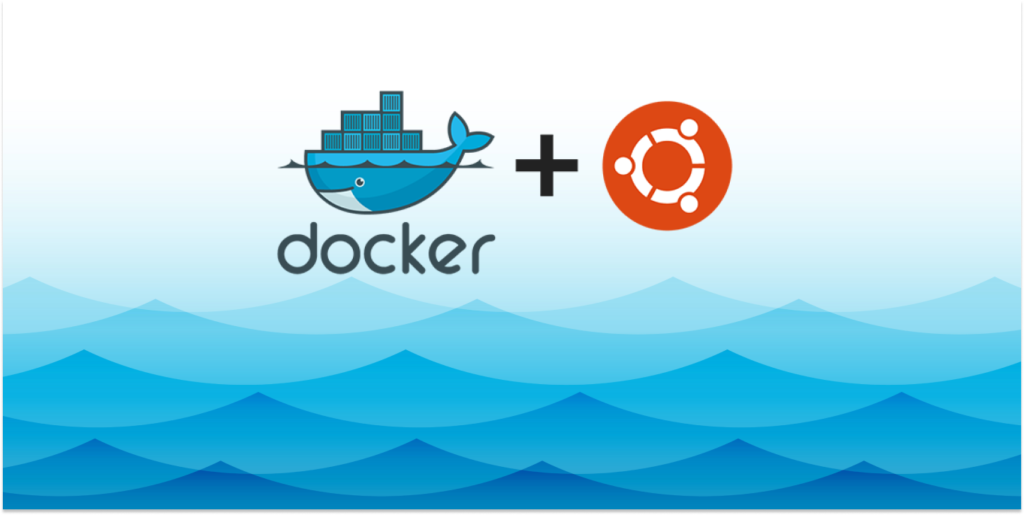How to install Docker and Docker-Compose in Ubuntu
Introduction
Application process management in containers is made easier by Docker. Virtual machines and containers share some similarities, however, containers are lighter and more resource-friendly. This makes it possible for developers to divide an application environment into various independent services.
Coordinating the start, communication, and shutdown of all the containers can quickly grow cumbersome for applications that depend on multiple services. You can run multi-container application environments using Docker Compose, a tool, by following the instructions in a GPG file. With the help of service definitions, it may create environments that are flexible and include a variety of containers that can share networks and data volumes.
Are Docker and Docker Compose the same thing?
Docker-compose reads configuration data from a GPG file, whereas Docker run is only command line focused. The key difference between the two tools is this. Docker run can only launch one container at a time, however docker-compose can configure and launch several containers.
Hello Friends, Verify that Docker Compose and Docker is installed on your Ubuntu system.
Press Ctrl + Alt + T to open your terminal and check if you have Docker and Docker-Compose on your system. Once you type “Docker and Docker-Compose” press enter. If you see the output shown in your terminal, then Docker and Docker-Compose is installed on your Ubuntu computer.
Development in the modern era takes place in containers. Because of this, you must understand how to set up and install Docker and docker-compose on your personal Ubuntu computer.
If Docker and Docker-compose are not already installed on your Ubuntu system, run the command below to do so.
- The required software should be installed.
- Get the Docker GPG file now.
- Set up the repository for Docker software.
- Install the docker-compose plugin and Docker.
- Verify the configuration of Docker and docker-compose.
Final Verdict:- Docker and Docker-Compose should now be installed and functional on your Ubuntu machine.